Welcome!
Welcome to the new Fully Custom Arctic Networks website. Here you can create forum threads, find out connection information about our servers and customise and access profiles of other members of the community. Feel free to explore the website and keep in mind we are now in OPEN BETA meaning anyone can access it, but expect some bugs and please make sure to report any issues you find.
How to use the forums?
Firstly, on the forums homepage you will be able to find a list of all of the Categories, Each category contains a set of boards that are relevant to that category, for example under the "Arctic Networks" TAB you will be able to find the "Announcements" Board which will show all of the major announcements for our servers.
Once you have selected a board, You will need to make sure it is not an "Admin Only" category, You can tell this by the "Create Thread" button also showcasing "Admin Only", If it does not have this you should be good to create a thread. When creating threads you can access the Formatting Guide, which is also accessible at: https://arcticnetworks.co/formattingguide. By using the Formatting Guide you can significantly improve the look of your forum posts and with new ways to format posts coming soon, it is a good way to make your posts look much more visually appealing.
Once you are done, simply click "Submit Thread" and you will be redirected to the thread you have just created (Keep in mind there is a 5 minute cooldown). Within your thread, you can like the post and so can others which gives a good idea of the communities perception of your post. Features like this will likely be expanded in the future and a "Most Liked" search method will be introduced soon. You can also choose to Lock your thread which will stop further replies, edit your post if you have made a mistake or delete your post if you no longer want to keep it public.
Other Tabs
Servers Tab - This tab updates the status of the server showing its player-count, hostname and various other information that can be used to connect and interact with the server. (This updates every 2 minutes)
Members - Here you can see a list of all of the accounts currently signed up to the website, This is sorted in order of newest to oldest accounts.
User Profiles
On your user profile, you can see information about your profile such as your username, ranks, regional & time zone information and any linked account information such as your Steam Account Details. You can customise any profile settings under the settings TAB and update your profile picture.
How to report bugs?
Is the issue urgent? If it is contact "penguin5949" directly on discord.
For regular issues, typo's, things not displaying or functioning correctly please report the bugs in the Bug Reports Board, which can be found at: https://arcticnetworks.co/boards.php?uid=5.
Thank you,
Admin | Penguin

Steam Group
Loading Steam Group Info...
View Group