Formatting Guide
Last updated April 7, 2024
Introduction
Formatting on Arctic Networks is done through certain tags, when creating forum threads you will need to use these tags (similar to Discord) in order to format your response, Keep in mind this is not necessary but it can improve the look of posts significantly.
Warning: These will not be 100% accurate to what shows up on the forum threads and are subject to change. This is to simply show you how they work and how to apply them, various font settings are applied and varied within forum posts that differ from these pages.
Headings
[h1]Heading #1 | HEADING #1[/h1]
Heading #1 | HEADING #1[h2]Heading #2 | HEADING #2[/h2]
Heading #2 | HEADING #2[h3]Heading #3 | HEADING #3[/h3]
Heading #3 | HEADING #3[h4]Heading #4 | HEADING #4[/h4]
Heading #4 | HEADING #4Text Formatting
[b]Bold Text | BOLD TEXT[/b]
Bold Text | BOLD TEXT[i]Italic Text | ITALIC TEXT[/i]
Italic Text | ITALIC TEXT[u]Underlined Text | UNDERLINED TEXT[/u]
Underlined Text | UNDERLINED TEXT[strike]Strikethrough Text | STRIKETHROUGH TEXT[/strike]
Strikethrough Text | STRIKETHROUGH TEXTLists
Coming Soon...
Other
[link]https://google.com[/link]
https://google.com[spoiler]Hidden Text Spoiler[/spoiler]
Hidden Text SpoilerImage embeds coming soon...